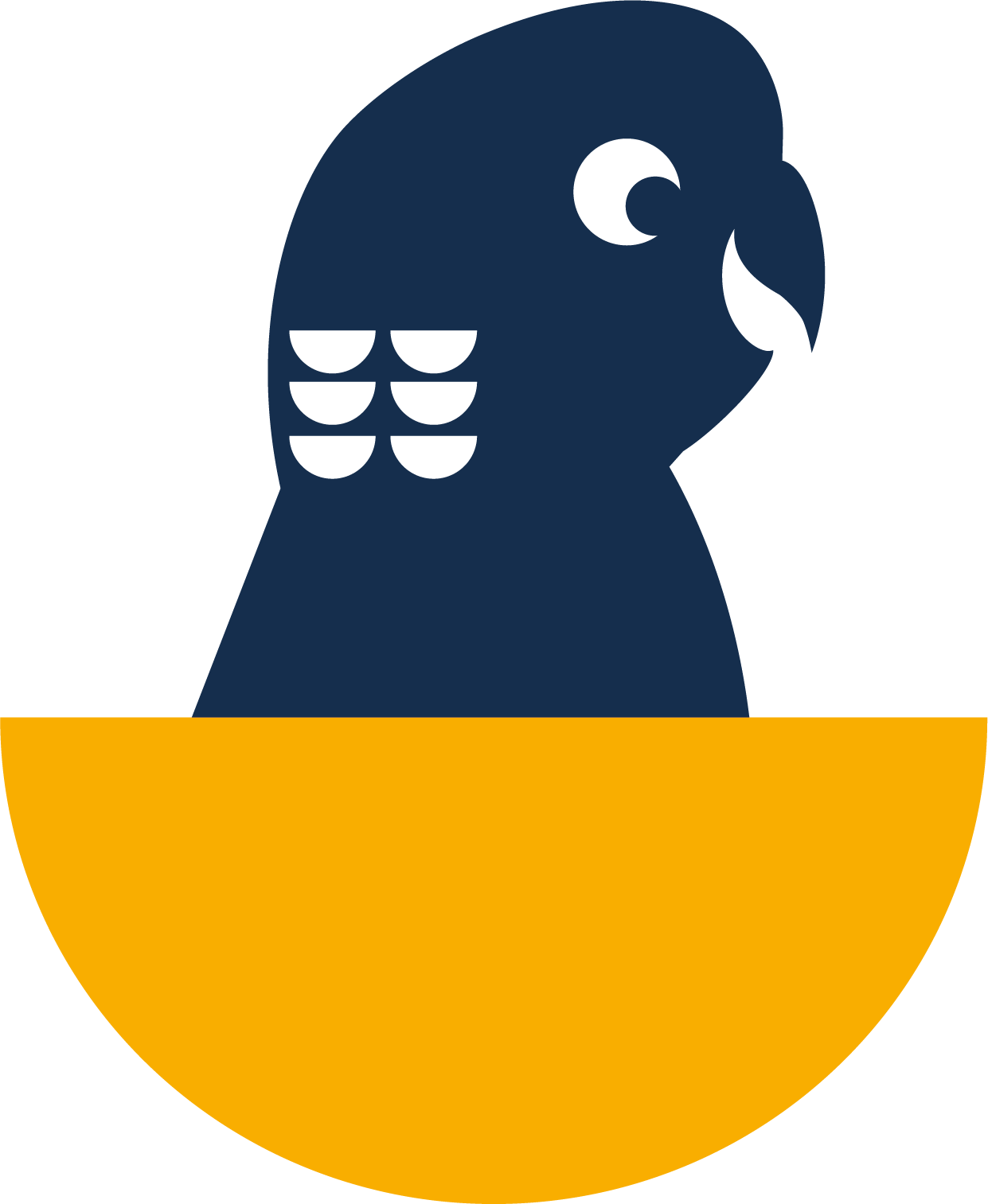1300 737 062
info@budjee.com.au
secure.budjee.com.au
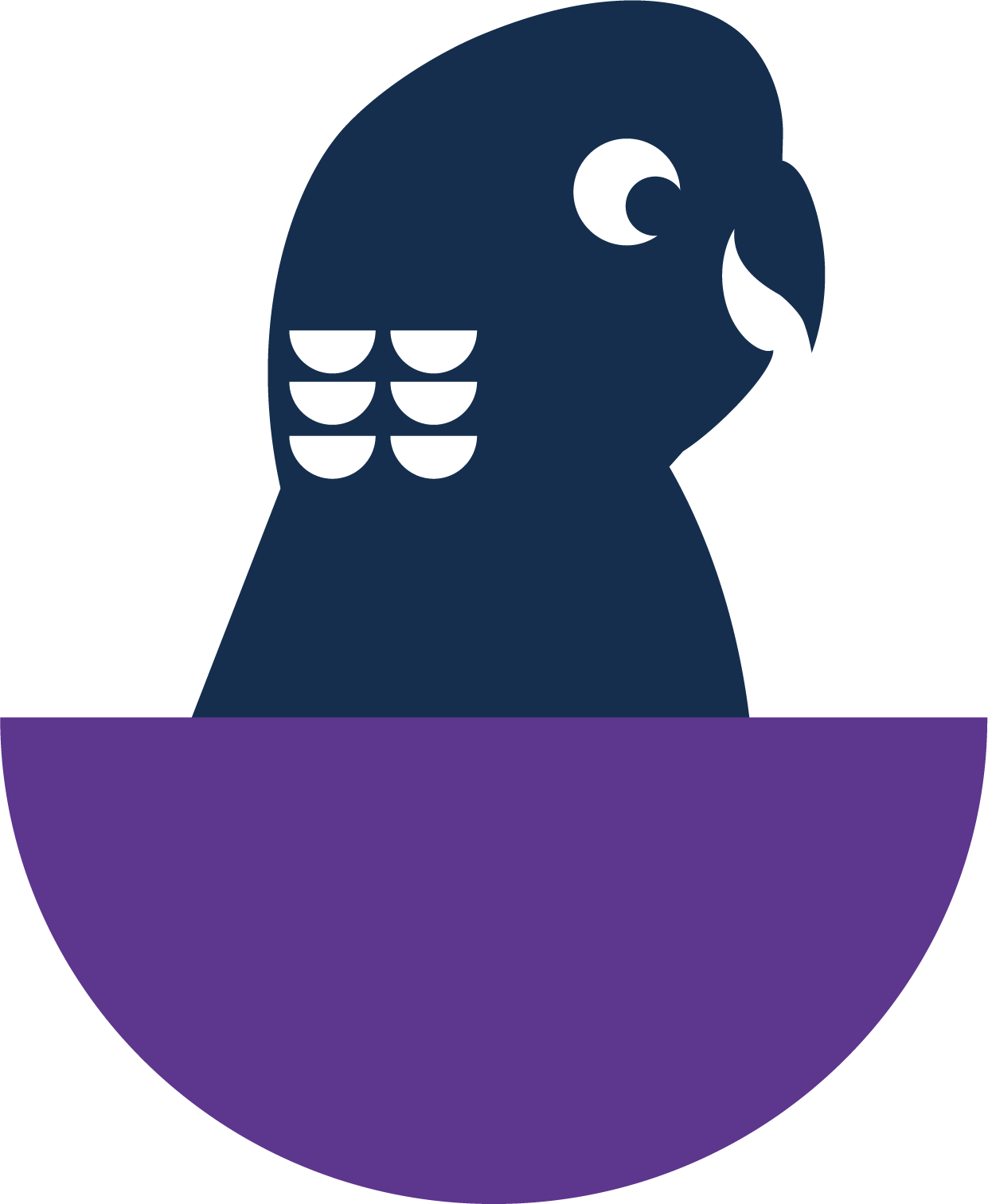
Budjee Plan Management Budget Buddy
Welcome to Budjee Plan Management's Budget Buddy.
This tool will help you prepare a new NDIS participant plan or help you prepare for your upcoming NDIS plan review or renewal. You can link Support Items to your Participant Goals, attach Support Item quotes/reports directly to a Support Item and finally save and email your completed proposed plan, with attachments.
Click here for more information on how to use the Budjee Plan Management Budget Buddy or check out the video below.
If you sign up and login then you can also save your budget plans and retrieve them later.
Please click below to get started.
Get Started or Login or Sign Up
National Disability Insurance Scheme Support Plan Budget for for
in .
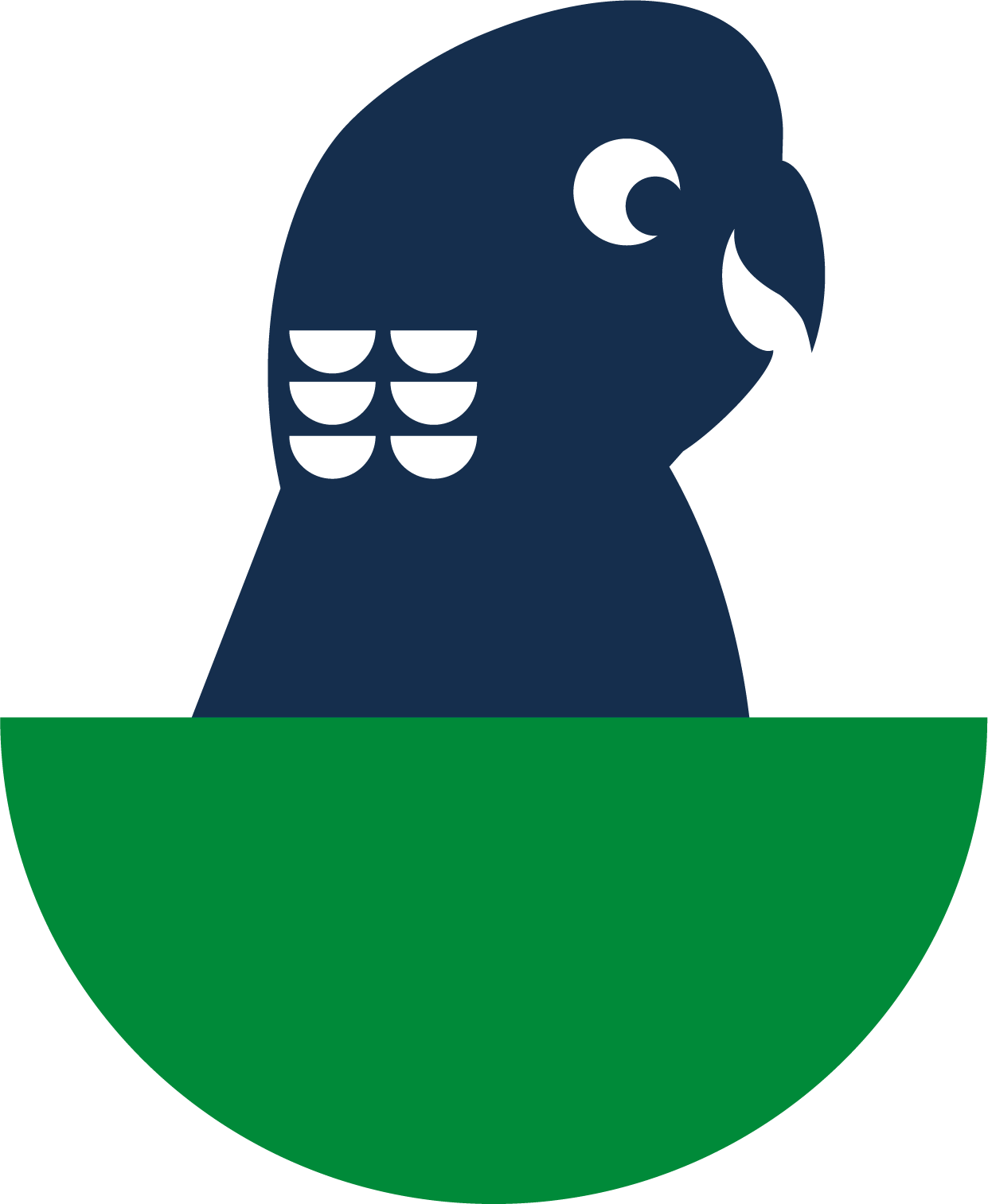
To use the tool, complete the following information:
- Enter the NDIS Participant’s name and NDIS Number (if known)
- Select whether the Participant is an adult or a child
- Enter the Participant’s location. The location helps determine the appropriate payment rates for certain support items.
- Enter the Participant’s diagnosis and plan goals (optional)
Once you have completed the initial information, you can add Support items. You can use our easy-to-use wizard, or by searching for a Support item name or code.
Support items can be linked to your goals. You can add detailed notes and attachments to the Support items. Attaching a quote to a Support item is a great way of preparing for your next Plan Review.
You can save, email and print your completed report.
| Category Totals | |
|---|---|
| No support items have been added to this budget. | |
This NDIS Support Plan Budget was compiled using the calculator at secure.budjee.com.au.
The Budjee Plan Management NDIS Budget Buddy was compiled using information provided by the NDIS Price Guide and Support Catalogue along with other NDIS provided materials. While Budjee Plan Management has used all reasonable care whilst producing this information, Budjee Plan Management does not warrant or take responsibility or liability for its accuracy, completeness or any loss or damage or how the provided information is applied in your circumstances.

© 2025 Budjee Plan Management Pty Ltd
Support Catalogue Version N/A